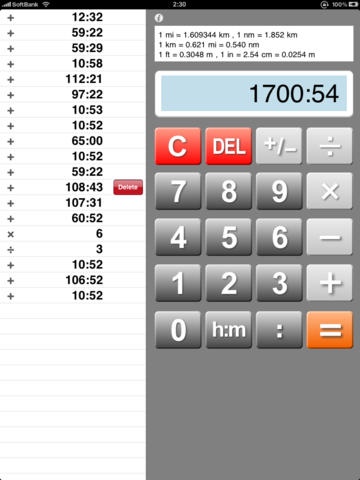Time Calc HD 1.0
Continue to app
Paid Version
Publisher Description
"Time Calc HD" is a calculator can see the history of the calculation for time. Wants to reinvent the calculator made this app. To avoid mistakes many people make two calculations. Using this application, by checking the input history, allowing accurate calculation once. In a short time, efficiency soar. There are a variety of correction. Correction of input values (DEL button) and delete input history feature (Frick) was standard. Flick and "exorcise light finger action" is. You want to delete rows in the input history, please pay careful attention to the side. Check out the screen, you can delete that line. It is useful to note that there is also little. You can view the official Moukemashita area and displaying a variable. You can scroll it on a large amount of data. In the future, and the resulting ability to send e-mail history, to implement a clicking sound, we plan to update for free. "3 calculator Series" as, iPhone version of the "History Calc", "Time Calc", "Currency Calc" may. iPad also a version of the "History Calc HD", "Time Calc HD", "Currency Calc HD" There are so, please use the products to suit the application. (All series will be pushed out in June 2010) This calculator is also required to target business management tool "Sales Quota DB" is a sub-module. It also means, please try the free version! http://itunes.apple.com/us/app/id352213174?mt=8
Requires iOS 3.2 or later. Compatible with iPad.
About Time Calc HD
Time Calc HD is a paid app for iOS published in the System Maintenance list of apps, part of System Utilities.
The company that develops Time Calc HD is FujiDenshiDotCom. The latest version released by its developer is 1.0.
To install Time Calc HD on your iOS device, just click the green Continue To App button above to start the installation process. The app is listed on our website since 2010-06-30 and was downloaded 12 times. We have already checked if the download link is safe, however for your own protection we recommend that you scan the downloaded app with your antivirus. Your antivirus may detect the Time Calc HD as malware if the download link is broken.
How to install Time Calc HD on your iOS device:
- Click on the Continue To App button on our website. This will redirect you to the App Store.
- Once the Time Calc HD is shown in the iTunes listing of your iOS device, you can start its download and installation. Tap on the GET button to the right of the app to start downloading it.
- If you are not logged-in the iOS appstore app, you'll be prompted for your your Apple ID and/or password.
- After Time Calc HD is downloaded, you'll see an INSTALL button to the right. Tap on it to start the actual installation of the iOS app.
- Once installation is finished you can tap on the OPEN button to start it. Its icon will also be added to your device home screen.